
Fast STL Viewer is a high-performance offline 3D viewer for binary and ASCII STL files on Android devices. Includes convenient view orientations and rendering modes (shaded, wireframe, combined, and points). Allows opening multiple STL files on the same scene. Associates with STL files which could be opened directly from Gmail, Google Drive, Dropbox, and OneDrive.
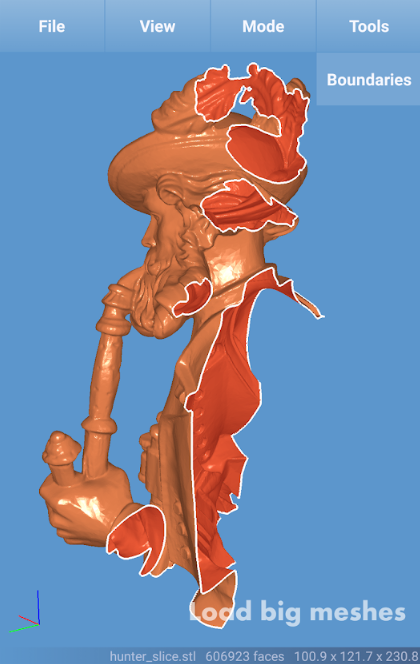 | 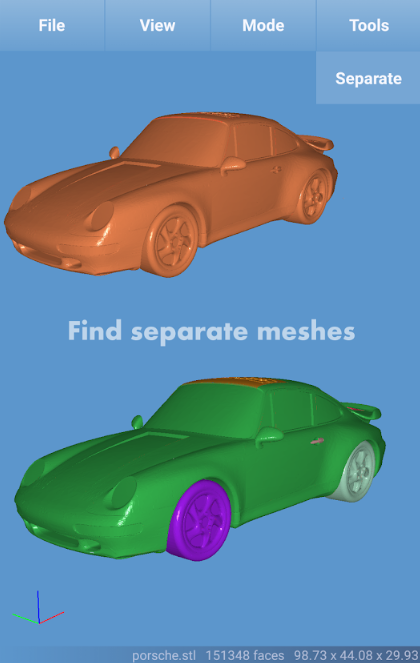 | 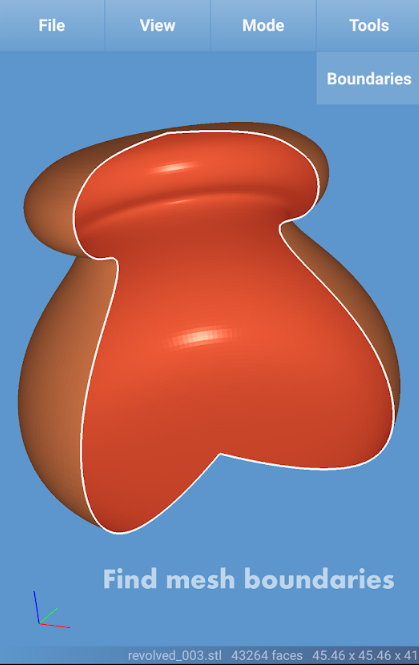 | 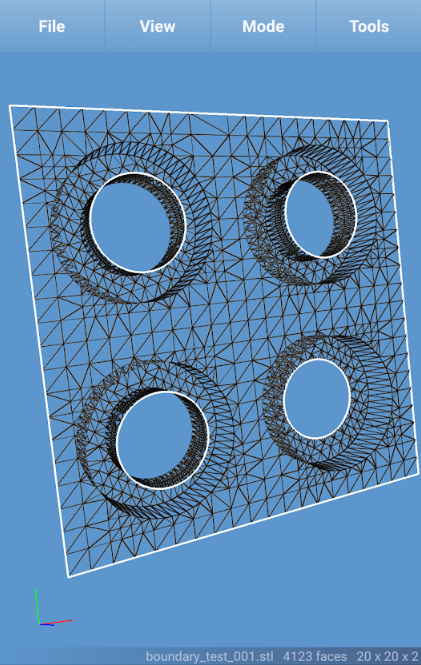 | |||
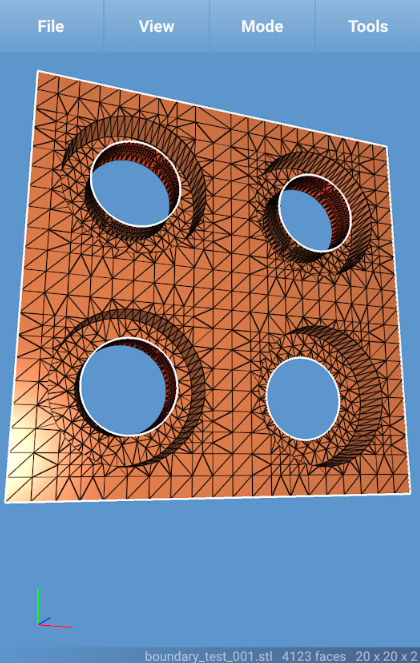 | 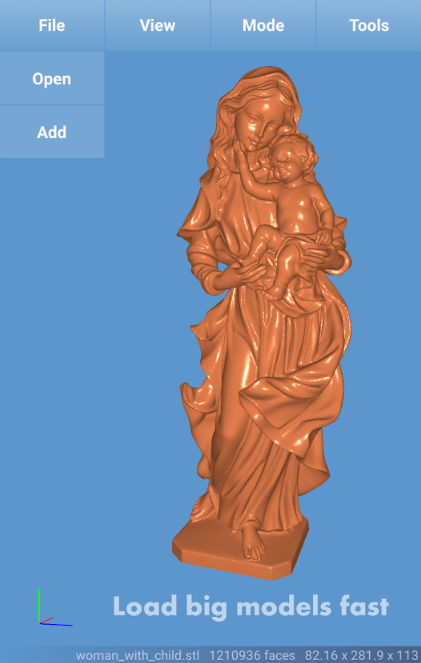 | 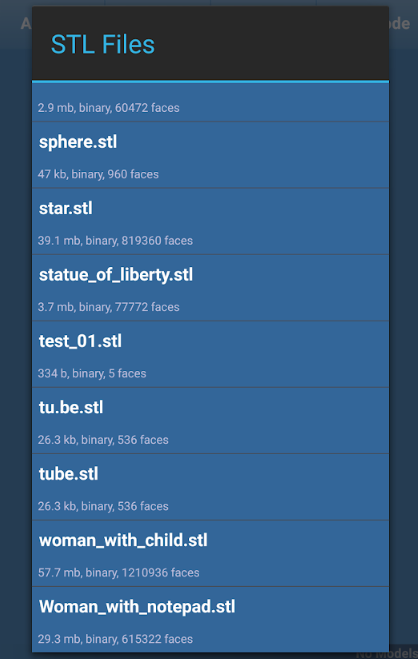 | 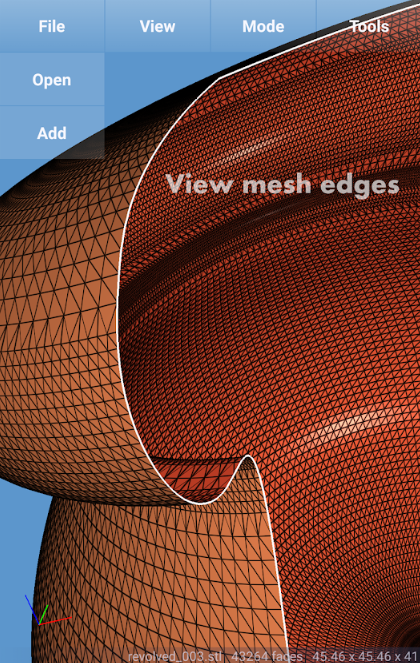 | |||
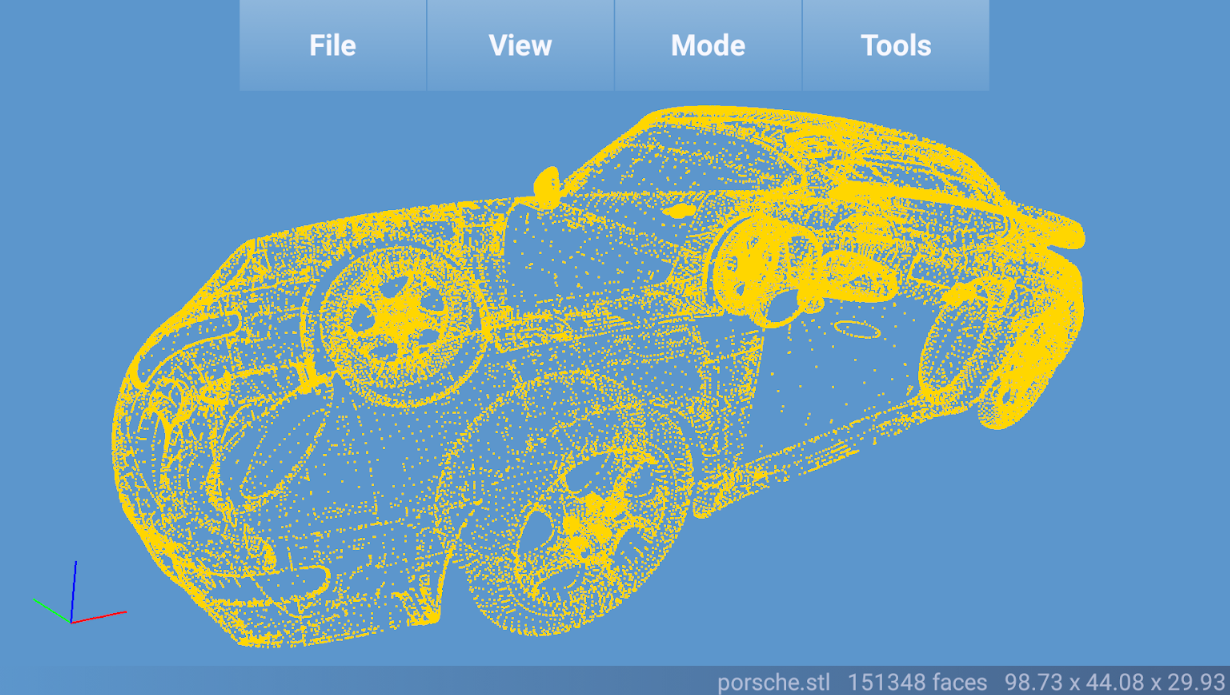 | ||||||